A Domain Name System (DNS) is a system that converts a website domain name into an IP address, which is a language used by computers to communicate with each other. DNS is something that works in the background, and you don’t have to worry about its configuration too much.
A DNS query is considered “successful” when it allows the users to reach their desired connection request. The user is connected to the website when the query clears all the server levels. On the other hand, if the query fails to match at any level of the DNS servers, it is considered a failed request. This is an ongoing process that repeats as you surf the web.
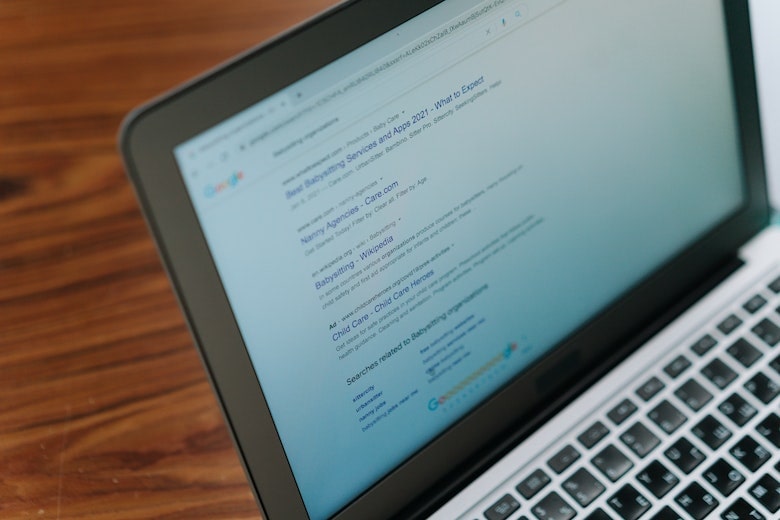
Table of Contents
Types of Servers Involved in DNS Resolution
Following are the four types of servers that are involved in DNS Resolution:
- The recursive DNS server: It receives queries from the user’s device
- The root name server: It translates domain names to IP addresses. It also serves as a reference to a more specific location.
- The top-level domain nameserver (TLD): It hosts the last porting of a domain name
- The authoritative nameserver: This server is responsible for responding to recursive DNS nameservers about where specific addresses can be found.
All of these servers play their part in DNS resolution. DNS resolution is a name given to the hostname-to-IP address conversion process. This process determines how end users obtain the websites. For a DNS query to be resolved, it must pass through a behind-the-scenes process known as DNS lookup. Once a DNS query is entered, this process doesn’t require any interaction from the user.
If there is an issue with the servers, you can always switch servers to speed up the process and optimize your web search. Switching servers sounds easy, but it is quite the opposite if you have no knowledge of what you are doing. You might require the help of a networking professional to do that since managing the access settings of high-end multi-function devices is not easy.
DNS Caching
DNS caching occurs when an end-user device stores frequently used IP addresses to save time and resources. This may be done at the browser’s or operating system’s levels. It helps eliminate the need for new DNS queries and increases the efficiency of IP correspondence with websites.
If there’s an issue with caching, you can always flush your DNS cache. This will cause your computer to look for the web addresses on the DNS server again and fetch fresh data. It is recommended to clear the browser and operating system cache of your device so that the outdated data is deleted and replaced with fresher data.
Domain Name System Blacklists
A private DNS server can be used by network administrators to restrict access to specific websites. Thanks to a feature called Domain Name System Blacklists, also known as DNSBLs. Adding the websites to the blacklist is an option, thus restricting access. Various VPN services and web browsers now offer custom DNS security solutions that can help you protect your DNS infrastructure against cyberattacks while still allowing it to function at peak efficiency.
What is Public DNS?
The Internet Service Provider assigns all users with a default DNS server. At times, the users may face issues related to the DNS server assigned by the ISP. The solution is to use a public DNS server in such a case. The most popular public service is provided by Google. The disadvantage of using a public DNS server is that the queries are sent out in a plain text format. This may result in data leakage since the attackers can access the packets that are leaving the DNS.
What is Private DNS?
DNS serves as a barrier between the networks and the users, Therefore, it can be utilized to increase security. DNS combined with a premium VPN service can directly translate to more security and privacy for internet users due to its additional features. Private DNS is managed by an organization and is a much more discrete DNS configuration method.
Private DNS networks use the following two protocols to encrypt the DNS queries that are sent out. These include Hypertext Transfer Protocol Secure (HTTPS) and Transport Layer Security (TLS). Large organizations are always vulnerable to cyber attacks. The attackers are mostly after the client’s personal data, medical records, and banking/credit card information.
Therefore, Private DNS is highly recommended for organizations handling sensitive information. It not only helps keep the IP addresses inside a business company network private but also helps to improve the network speed.
Conclusion
The Domain Name System (DNS) converts human-friendly domain names into numerical IP addresses. When cybersecurity issues weren’t a prime focus for networking professionals, DNS was built. This led to certain vulnerabilities that cybercriminals can exploit and corrupt the network infrastructure. They may even steal important business data.
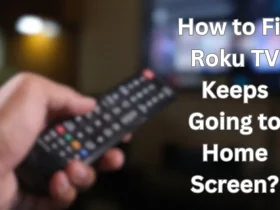










Leave a Reply